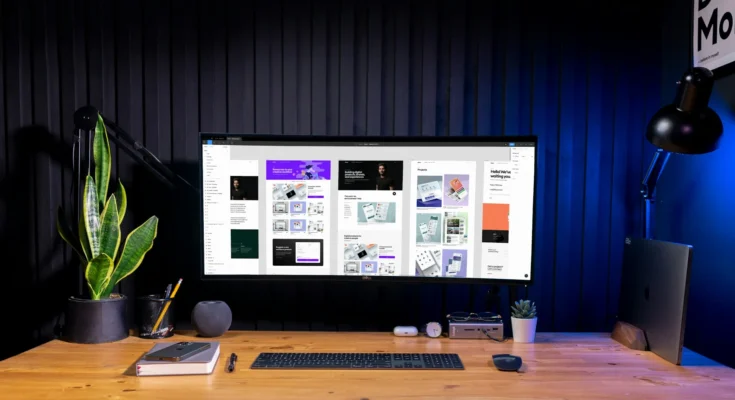What is UX Design?
UX Design, or User Experience Design, is all about creating products that provide meaningful and relevant experiences to users. This involves designing the entire process of acquiring and integrating the product, including aspects of branding, design, usability, and function.
UX Design Case Study
Importance of UX Design Case Study in Today’s Digital World
In today’s digital age, the user experience is everything. A well-designed UX can make the difference between a product that is loved by users and one that is abandoned. Good UX design enhances user satisfaction, increases user retention, and can significantly impact a company’s bottom line.
Understanding the User
User Research: The Foundation of UX Design
To design a product that users love, you need to understand them first. User research is the foundation of UX design. It involves gathering insights into user behaviors, needs, and motivations through various methods such as interviews, surveys, and observations.

Creating User Personas
Once you’ve gathered your research data, the next step is to create user personas. These are fictional characters that represent the different user types that might use your product in a similar way. Personas help designers keep the end users in mind throughout the design process.
Empathy Maps and User Journeys
Empathy maps and user journeys are tools that help you delve deeper into the user’s mind. An empathy map visualizes what the user says, thinks, feels, and does, providing a holistic view of their experience. User journeys, on the other hand, map out the steps a user takes to accomplish a specific task within your product.
Setting the Stage: The Case Study Overview
Project Background
In this case study, we’ll explore the redesign of an e-commerce website aimed at improving user engagement and increasing sales. The website had a high bounce rate and low conversion rate, indicating significant UX issues.
Goals and Objectives
The primary goal was to create a seamless and enjoyable shopping experience for users. Objectives included reducing the bounce rate, increasing the conversion rate, and improving overall user satisfaction.
Key Stakeholders
Key stakeholders involved in this project included the company’s CEO, marketing team, product managers, and the UX design team. Each stakeholder had specific interests and contributions to the project.
Research Phase
Gathering Data: Methods and Tools
Data gathering involved using a combination of qualitative and quantitative methods. Tools like Google Analytics provided insights into user behavior on the current website, while user interviews and surveys gave us direct feedback from users.
Analyzing User Feedback
Analyzing the data revealed key pain points users faced. For instance, users found the navigation confusing and the checkout process cumbersome. This feedback was crucial in shaping our redesign strategy.
Competitive Analysis
We also conducted a competitive analysis to see how leading e-commerce websites were addressing similar issues. This helped us identify best practices and innovative solutions we could incorporate.
Ideation and Conceptualization
Brainstorming Sessions
With the research insights in hand, we conducted brainstorming sessions to generate ideas. These sessions included members from various departments to ensure diverse perspectives.
Sketching and Wireframing
The next step was sketching and wireframing. Sketches allowed us to quickly visualize our ideas, while wireframes provided a more detailed view of the layout and structure of the redesigned website.
Prototyping
Prototypes were created to bring our wireframes to life. These interactive models allowed us to test the user flow and gather early feedback from users.
Design Phase
Visual Design: Color Schemes and Typography
The visual design phase focused on choosing a color scheme and typography that aligned with the brand identity while enhancing readability and visual appeal. Consistency in design elements was key to creating a cohesive look.
Interaction Design: Making it Intuitive
Interaction design aimed to make the website intuitive to use. This involved designing clear and predictable navigation, ensuring buttons and links were easily identifiable, and providing feedback for user actions.
Accessibility Considerations
Accessibility was a priority throughout the design process. This meant ensuring the website was usable by people with disabilities, including implementing features like keyboard navigation and screen reader compatibility.
Development and Implementation
Collaborating with Developers
Collaboration between designers and developers was crucial to ensure the design was implemented correctly. Regular meetings and continuous communication helped bridge the gap between design and development.
Usability Testing
Before the final launch, we conducted usability testing with real users. This testing phase helped us identify any remaining issues and make necessary adjustments to improve the user experience.
Iterating Based on Feedback
Feedback from usability testing was invaluable. We iterated on the design based on this feedback, refining features and fixing any problems that users encountered.
Launch and Beyond
Preparing for Launch
Preparation for launch involved thorough testing and final adjustments. We ensured that all functionalities worked seamlessly and that the design was polished to perfection.
Post-Launch Monitoring
Post-launch, we closely monitored user interactions and gathered feedback to ensure the redesign met user expectations. Tools like heatmaps and user recordings provided insights into how users were navigating the new site.
Continuous Improvement
UX design is an ongoing process. We committed to continuous improvement, regularly updating the site based on user feedback and changing trends.
Measuring Success
Key Performance Indicators (KPIs)
To measure the success of the redesign, we tracked key performance indicators (KPIs) such as bounce rate, conversion rate, and user satisfaction scores. These metrics provided a quantitative measure of the impact of our UX improvements.
Analyzing User Engagement
Analyzing user engagement helped us understand how users were interacting with the new design. Higher engagement levels indicated that users were finding the site more enjoyable and easier to use.
Feedback Loops
We established feedback loops to continually gather user input. Regular surveys and feedback forms allowed us to stay connected with our users and make timely improvements.
Lessons Learned
Challenges Faced
Throughout the project, we faced several challenges, including resistance to change from stakeholders and technical limitations. Addressing these challenges required patience, creativity, and effective communication.
Solutions and Innovations
We developed innovative solutions to overcome these challenges, such as creating detailed documentation to explain the benefits of the redesign and working closely with the development team to find technical workarounds.
Future Improvements
Looking ahead, we identified areas for future improvement, such as incorporating more advanced personalization features and enhancing mobile usability further.
Conclusion
The UX design case study of the e-commerce website redesign demonstrates the importance of user-centered design in creating a successful digital product. By understanding users, iterating based on feedback, and continuously measuring success, we were able to significantly improve the user experience and achieve our goals.
FAQs
What is the primary purpose of UX design?
The primary purpose of UX design is to enhance user satisfaction by improving the usability, accessibility, and pleasure provided in the interaction with a product.
How long does a typical UX design project take?
The duration of a UX design project can vary widely depending on the scope and complexity. Typically, it can take anywhere from a few weeks to several months.
What tools are essential for UX designers?
Essential tools for UX designers include Sketch, Adobe XD, Figma, InVision, and usability testing tools like UserTesting and Hotjar.
How do you ensure accessibility in UX design?
Ensuring accessibility involves following guidelines such as the Web Content Accessibility Guidelines (WCAG), conducting accessibility audits, and implementing features like keyboard navigation and screen reader support.
What are the latest trends in UX design?
Current trends in UX design include voice user interfaces (VUIs), augmented reality (AR) and virtual reality (VR) experiences, and the integration of AI to create more personalized user experiences